Editor's review
AD Picture Viewer will give you the flexibility to view, print, organize and catalogue your image collections with great ease. It is also the easiest and fastest and compact image viewer available for Windows platform.
This software supports most popular graphic formats and also allows you to view, print, organize and catalogue your image collections with ease. To use this program is also very easy. Once you install this software; you have three different ways to for loading images into the software. The first is by selecting some files in open picture dialog and you can filter file formats and select only needed files. The second is to open all supported files in selected folder. The third is to use the Picture Viewer List file through which you may open many files from different folders which were previously saved as a list of opened files in Picture View List.
You also have a built-in file manager which can be used to copy, rename or move and delete opened picture files.


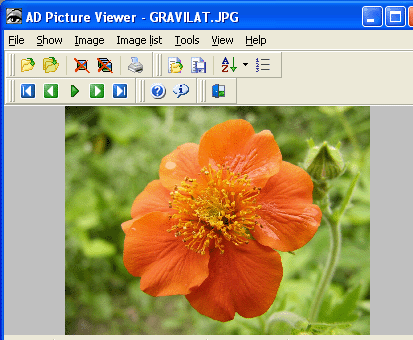
User comments